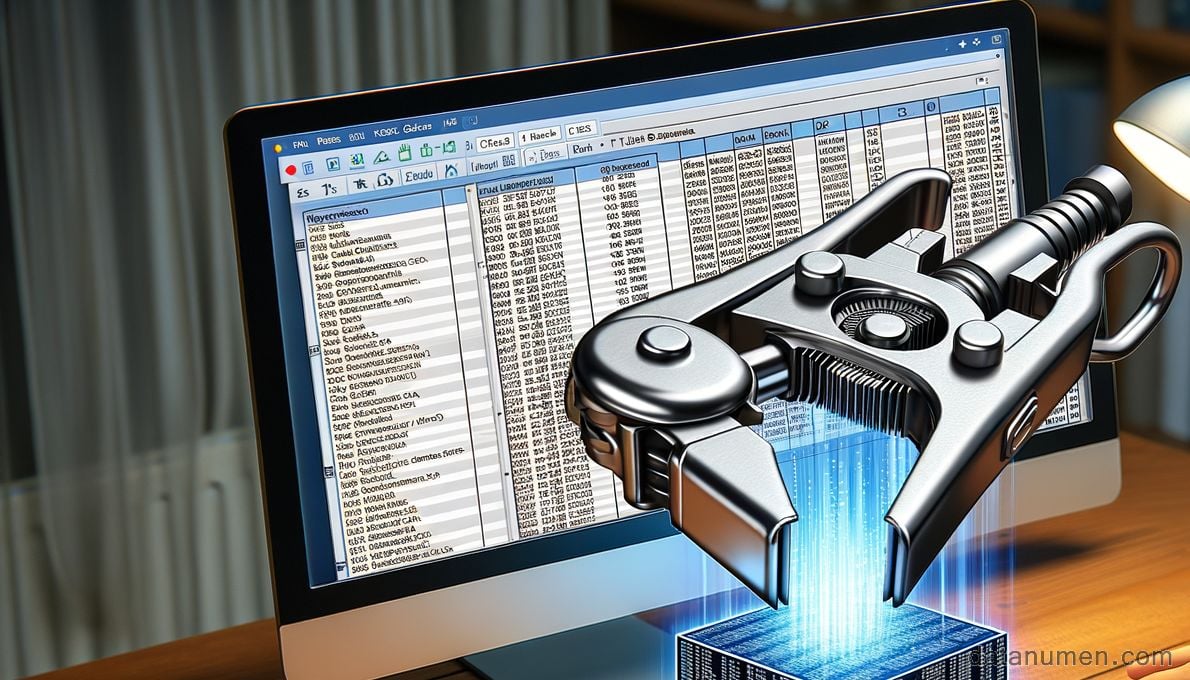Tables No More: How AlgoDocs Revolutionizes Data Extraction
Structured data, neatly contained within tables, is the backbone of many business documents. But extracting that data manually is tedious, error-prone, and incredibly frustrating. AlgoDocs changes the game. With its advanced AI capabilities, AlgoDocs effortlessly transforms complex tables into usable data, streamlining workflows across industries. Let’s delve into AlgoDocs’ technical prowess and its real-world impact.
The Challenge of Tabular Data
Traditional OCR tools struggle with extracting data from PDF tables. They might read the text but fail to preserve the structure, leaving you with a jumbled mess of information. This leads to:
- Time-Consuming Extraction: Manually copying and restructuring tabular data drains valuable employee productivity.
- Inaccurate Data: Errors introduced during data re-entry can have serious consequences, impacting financial reports, research, or key business decisions.
- Limited Analysis: Without accurate, structured data, it’s difficult to draw insights, identify trends, or perform meaningful analysis.
This manual process introduces several common pain points businesses frequently face:
- Missed Deadlines: Reconstructing complex tables can cause bottlenecks, delaying report preparation, project timelines, or important decision-making.
- Data Inaccessibility: When critical data is trapped within PDFs or images, collaboration becomes difficult, impacting productivity across teams.
- Hidden Insights: Without readily accessible structured data, identifying patterns, trends, or potential problems within tables can be nearly impossible.
How AlgoDocs Solves the Table Problem
- Intelligent Table Detection: AlgoDocs’ sophisticated AI algorithms accurately detect tables within documents, regardless of layout variations or complexity.
- Structural Understanding: It doesn’t just recognize individual cells but understands how rows, columns, and headers relate to creating meaningful data.
- Adaptable Extraction: AlgoDocs can extract data from low-quality images (see Figure 1) and even tables spanning multiple pages, ensuring no information is left behind.
- Flexible Output Formats: Export extracted table data into common formats like CSV, Excel, or XML, readily usable in various software and databases.
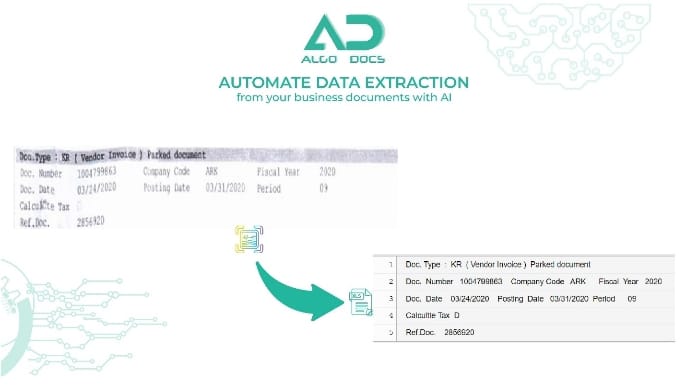
Figure 1: On the left is the low-quality scan that submitted to AlgoDocs, and on the right is the generated Excel sheet.
Real-World Use Cases of AlgoDocs’ Table Extraction
- Financial Reporting: Process financial statements, extracting key values for accurate analysis, forecasting, and budgeting.
- Research Data Analysis: Capture numerical data from tables in scientific papers, reports, and datasets for efficient research and comparison.
- Competitive Intelligence: Extract pricing, product specifications, or other data from competitor materials in table format for informed market analysis.
- Supply Chain Management: Effortlessly extract inventory information, pricing, and other tabular data from supplier documents, enhancing procurement processes.
- Historical Data Preservation: Capture and digitize valuable information from historical documents containing tables, aiding research and preservation efforts.
- The list goes on and on.
Technical Spotlight: How AlgoDocs Might Do It
To start, AlgoDocs likely tidies up the document image, removing any noise or distortions for optimal accuracy. Think of it like giving the document a digital makeover! Next comes the exciting part: computer vision techniques help AlgoDocs locate the table within the document. It analyzes lines, spacing, and other visual cues to pinpoint the exact boundaries of the table, ensuring it isolates the right data. Finally, advanced OCR (Optical Character Recognition) steps in to extract the text from within the table cells. This technology carefully deciphers the words and numbers, ready for AlgoDocs to structure and analyze.
AlgoDocs vs. The Competition
While other data extraction tools exist, AlgoDocs stands out due to:
- Handling Complexity: AlgoDocs reliably handles tables with merged cells, nested structures, or those running over multiple pages.
- Customizability: Users can tailor column mapping and output formats to match specific workflows.
- Speed and Accuracy: AlgoDocs delivers fast, highly accurate results even for challenging tabular data sets.
Experience the AlgoDocs Advantage
If your business relies on extracting data from PDF and image tables and even extracting data from any type of scanned file. AlgoDocs is the solution you need. Visit the AlgoDocs website to try it for yourself – start with the Forever Free Subscription and process up to 50 pages each month at absolutely no cost.
Additional Benefits of AlgoDocs for Table Extraction
- Handling Image Files: AlgoDocs processes tables within both PDFs and image formats (JPG, PNG, etc.), extending its usefulness.
- API Integration: The AlgoDocs API allows extracted table data to be seamlessly pushed into CRM systems, databases, or other enterprise software.
- Batch Processing: AlgoDocs can efficiently extract tables from large collections of documents, saving businesses significant time and resources.
Conclusion
Manually extracting tables from scanned files is a productivity drain no business should endure in today’s technology-driven world. AlgoDocs eliminates this frustration with its intelligent table extraction capabilities. The result is streamlined workflows, accurate data, and time saved for strategic tasks. Experience the AlgoDocs transformation yourself. Start your Forever Free Subscription on the AlgoDocs website: algodocs.com and discover the ease of AI-powered table extraction.
Catch a glimpse into the future of data extraction with our companion article ‘Extracting Handwritten Tables into Excel? AlgoDocs Is Your AI Assistant’.
Keep an eye for more latest news & updates on Discover Headline!